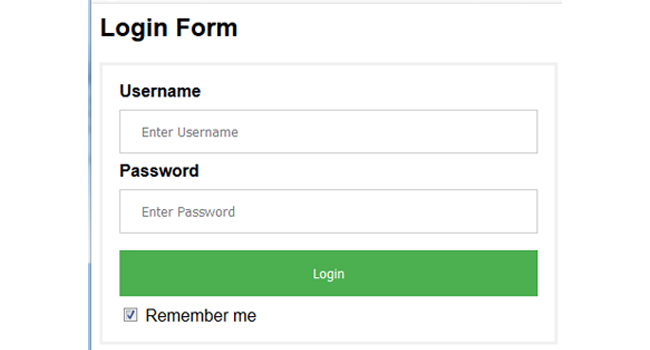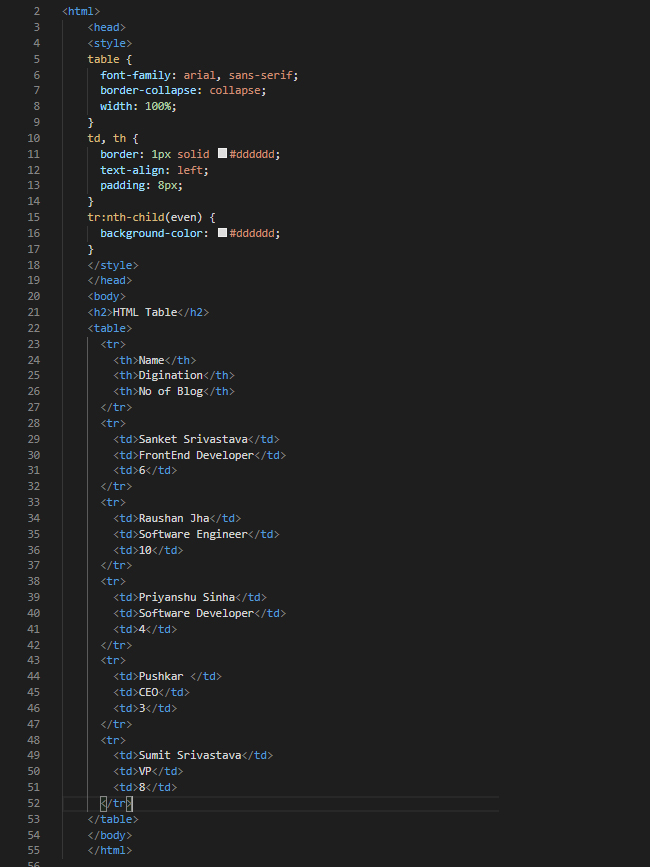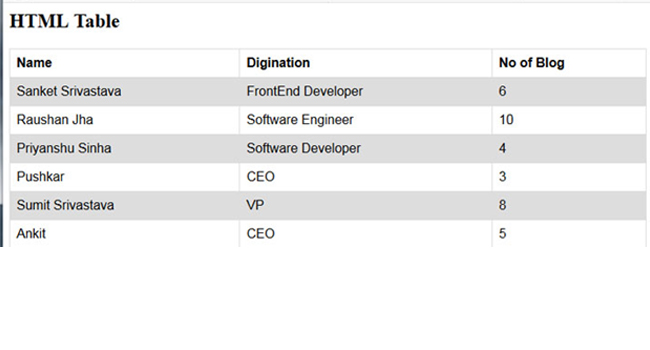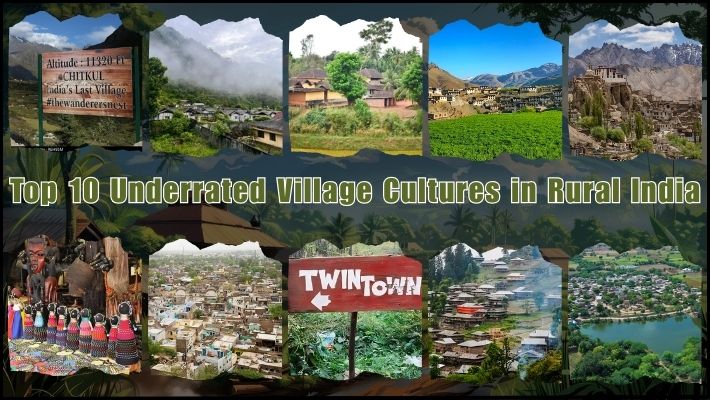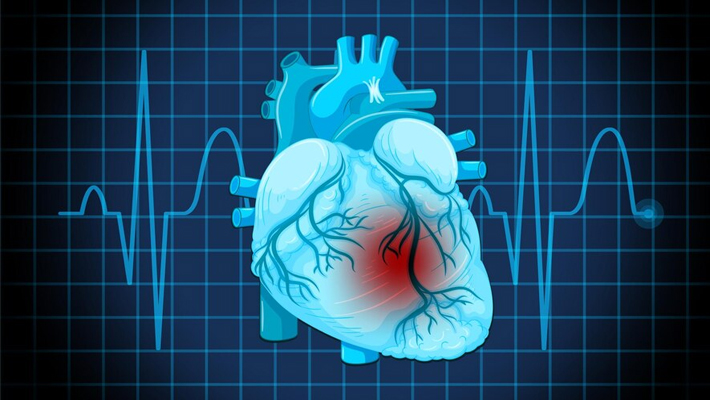What is HTML
HTML stands for Hypertext Markup Language. It allows the user to create and structure sections, paragraphs, headings, links, and blockquotes for web pages and applications. HTML is not a programming language, meaning it doesn’t have the ability to create dynamic functionality. Instead, it makes it possible to organize and format documents, similarly to Microsoft Word. Overall, HTML is a markup language that is really straightforward and easy to learn even for complete beginners in website building.
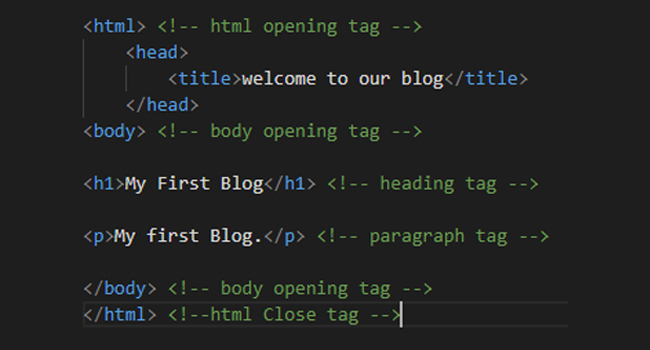
Main parts of our element are as follows:
The opening tag
This consists of the name of the element (in this case, p), wrapped in opening and closing angle brackets. This states where the element begins or starts to take effect — in this case where the paragraph begins.
The closing tag
This is the same as the opening tag, except that it includes a forward slash before the element name. This states where the element ends — in this case where the paragraph ends. Failing to add a closing tag is one of the standard beginner errors and can lead to strange results.
The content
This is the content of the element, which in this case, is just text.
The element
The opening tag, the closing tag and the content together comprise the element.
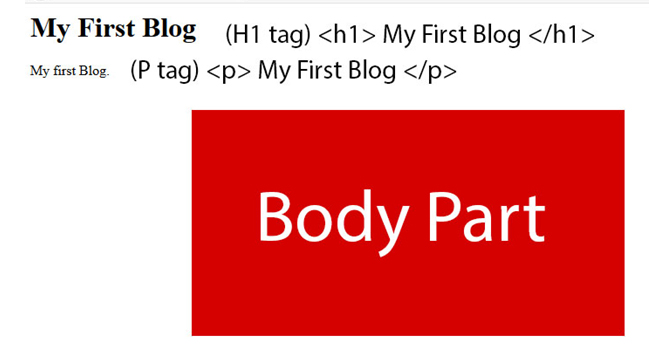
How Does HTML Work?
HTML documents are files that end with a Html extension. You can view then using any web browser (such as Google Chrome, Safari, or Mozilla Firefox). The browser reads the HTML file and renders its content so that internet users can view it.
Usually, the average website includes several different HTML pages. For instance: home pages, about pages, contact pages would all have separate HTML documents.
Each HTML page consists of a set of tags (also called elements), which you can refer to as the building blocks of web pages. They create a hierarchy that structures the content into sections, paragraphs, headings, and other content blocks.
Most HTML elements have an opening and a closing that use the syntax.
Login Form
A Login form is used to enter authentication credentials to access a restricted page or form. The login form contains a field for the username and another for the password. When the login form is submitted its underlying code checks that the credentials are authentic, giving the user can access the restricted page. If a user is not able to provide authentic credentials they will not be able to proceed past the login form.
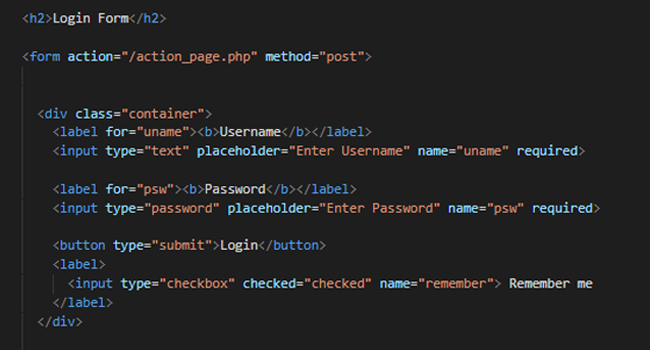
Output: