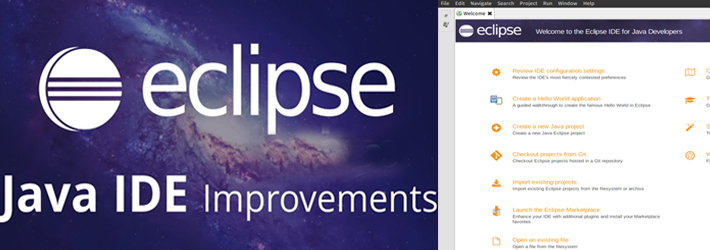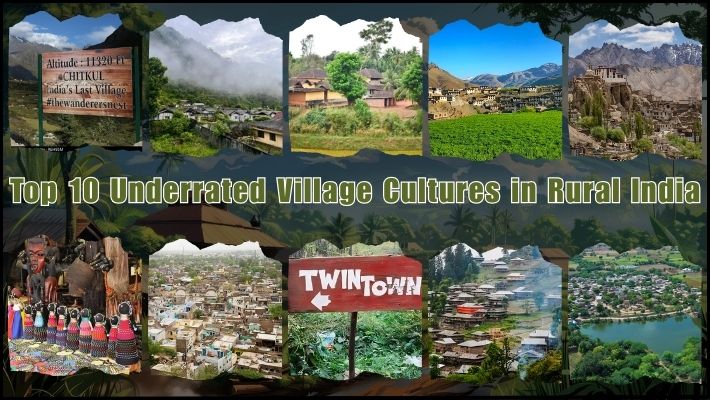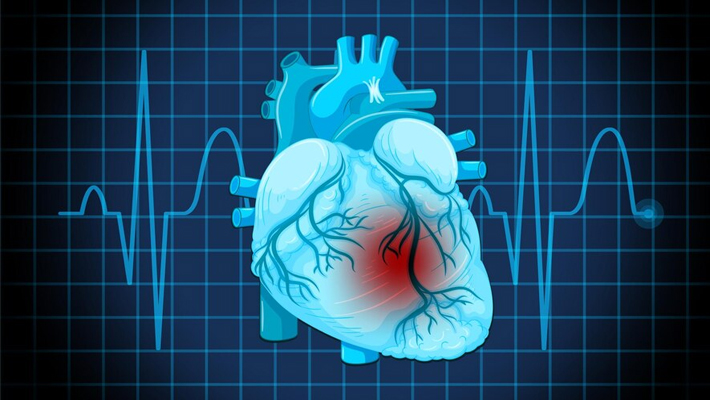There are many tools available for Java management project works. These software ease the entire process of developing, testing and deployment in Java. Here is the list of top tools with their features. This article is a combination of some interesting as well as simple java tools for developers and testers to help them to make their code easy to write compile and debug.
The motive is to separate the work of compiling the code from creation, debugging, etc. A build tool can be run on the command or inside an IDE, both triggered by you. The most popular build tools are Ant and Maven. Both can be run in IDEs like IntelliJ or Eclipse or NetBeans.
Let's discuss some of tools and their features below:
1. NetBeans
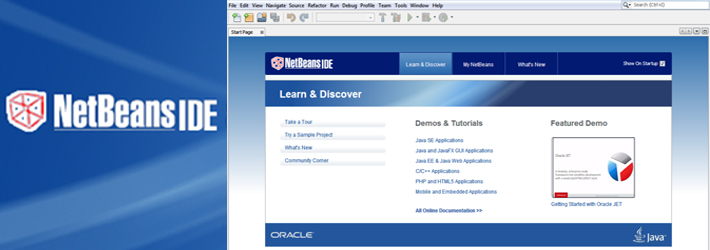 NetBeans IDE provides Java developers with all the tools needed to create professional desktop, mobile and enterprise applications. NetBeans is FREE, open-source IDE. It allows developing desktop, mobile and web applications.
NetBeans IDE provides Java developers with all the tools needed to create professional desktop, mobile and enterprise applications. NetBeans is FREE, open-source IDE. It allows developing desktop, mobile and web applications.
Features:
- IDE can be installed in any OS which supports Java, from Windows to Linux to Mac OS X systems
- The IDE provides wizards and templates to let you create Java EE, Java SE, and Java ME applications.
- A variety of technologies and frameworks are supported out of the box.
- The language-aware NetBeans editor detects errors while you type and assists you with documentation popups and smart code completion.
- It comes with the speed and simplicity of your favourite lightweight text editor.
- The IDE provides support for the Maven and Ant build systems.
- To identify and solve problems in your applications, such as deadlocks and memory leaks, the IDE provides a feature rich debugger and profiler.
2. Apache Maven:
Apache Maven is a software project management and comprehension tool. Based on the concept of a project object model (POM), Maven can manage a project's build, reporting and documentation from a central piece of information.
If you think that Maven could help your project, you can find out more information in the "About Maven" section of the navigation. This includes an in-depth description of what Maven is and a list of some of its main features. Apache Maven is a software Project Management Tool. It is based on the Project Object Model (POM) concept.
Features:
- Simple project setup that follows best practices to get a new project or module started in seconds
- Extensible, with the ability to easily write plugins in Java or scripting languages
- Instant access to new features with little or no extra configuration
- Ant tasks for dependency management and deployment outside of Maven
- Maven encourages the use of a central repository of JARs and other dependencies.
- Consistent usage across all projects - means no ramp up time for new developers coming onto a project
3. JUnit:
JUnit is a simple framework to write repeatable tests. It is an instance of the xUnit architecture for unit testing frameworks. It is an open source unit testing tool for Java programming language. It is important tool for test-driven development and deployment.
A JUnit test fixture is a Java object. With older versions of JUnit, fixtures had to inherit from junit.framework.TestCase, but the new tests using JUnit 4 should not do this.
Features:
- JUnit is an open source framework, which is used for writing and running tests.
- JUnit tests allow you to write codes faster, which increase quality.
- It provides annotations to identify test methods.
- It provides assertions for testing expected results.
- Provides test runners for writing and running tests
- A new ‘TestCase’ that is very useful in multiple threads.
4. Eclipse:
Eclipse is an integrated development environment (IDE) used in computer programming. It contains a base workspace and an extensible plug-in system for customizing the environment. Eclipse is written mostly in Java and its primary use is for developing Java applications. It is an open-source integrated development environment for Java. The Eclipse software development kit (SDK), which includes the Java development tools, is meant for Java developers. Users can extend its abilities by installing plug-ins written for the Eclipse Platform, such as development toolkits for other programming languages, and can write and contribute their own plug-in modules.
With the exception of a small run-time kernel, everything in Eclipse is a plug-in. Thus, every plug-in developed integrates with Eclipse in the same way as other plug-ins; in this respect, all features are "created equal". Eclipse implements the graphical control elements of the Java toolkit called Standard Widget Toolkit (SWT), whereas most Java applications use the Java standard Abstract Window Toolkit (AWT) or Swing.
Features:
- Eclipse supports development for Tomcat, Glassfish and many other servers
- Eclipse supports a rich selection of extensions, adding support for Python via PyDev, Android development via Google's ADT, JavaFX via e (fx)clipse, JavaScript, jQuery, and many others.
- Easy and seamless integration with JUnit
- Android Development Tools (ADT) was superseded in 2015 by the Eclipse foundation's own plugin, called and more.
- Several alternative distributions exist in the Eclipse project.
- The Eclipse Web Tools Platform (WTP) project is an extension of the Eclipse platform with tools for developing Web and Java EE applications.
5. IntelliJ Idea:
IntelliJ IDEA is an integrated development environment (IDE) written in Java for developing computer software. It is a multi-purpose IDE which focuses on Java development. It is a cross-platform IDE that provides consistent experience on the Windows, macOS, and Linux operating systems. It has keyboard shortcuts for most of its commands related to editing, navigation, refactoring, debugging, and other tasks.
Features:
- Coding assistance means it analyses your code, looking for connections between symbols across all project files and languages.
- Built in tools and integration like it provides integration with build/packaging tools like grunt, bower, gradle, and SBT.
- IntelliJ IDEA analyses data flow to guess the possible runtime symbol type and refines choices based on that intel, automatically adding class casts.
- The Community and Ultimate editions differ in their support for various programming languages.
- In IntelliJ IDEA you have dedicated keyboard shortcuts for nearly everything, including rapid selection and switching between tool windows and the editor.
- It supports Maven, Gradle, Ant, Gant, SBT, NPM, Webpack, Grunt, Gulp and other build tools which help automate compilation, packaging, running tests, deployment and other activities.
Conclusion:
As Java is all the more generally utilized everywhere on over the world consistently, there are a lot of development tools accessible in the market at a free of cost which make our work simpler and speedier and bring about error-free code.
I hope that the above-mentioned list of tools would help you to choose the right development tool for Java projects.