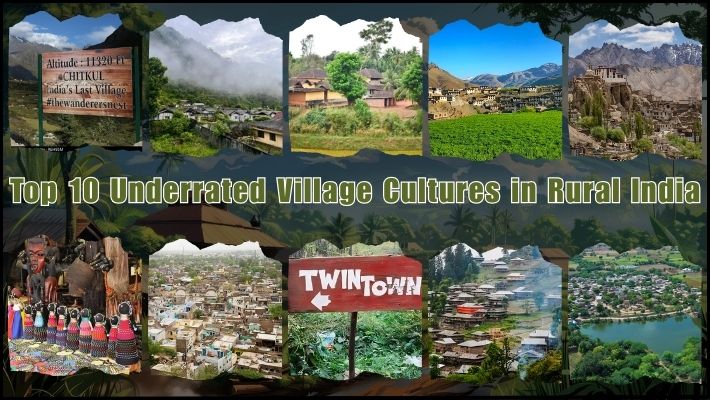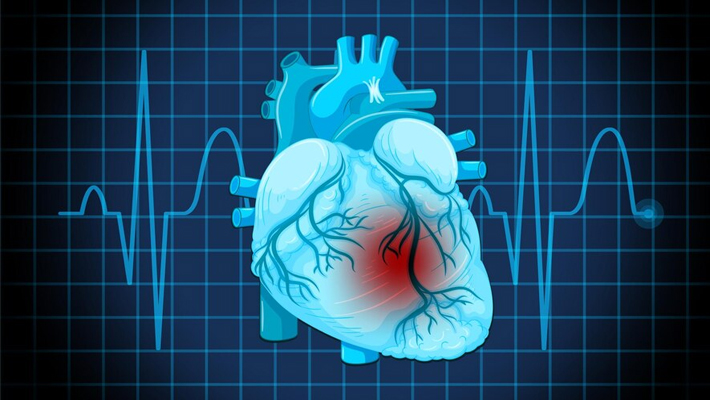Our phones and computers are two of the most important communication tools we use every day. So, if someone hacks your mobile phone, they will have access to the following information: email addresses and phone numbers (from your contact list), photos, videos, documents and text messages. These days, smartphone tracking isn't just limited to text messages and phone calls.
However, smartphones make it easy to click pictures and stay active on social media and connect and chat with lost friends in the best possible way. You can play millions of games online, browse the internet for your various needs and stream videos online. It even allows you to check the weather forecast and you can even use the map installed on your phone to reach any destination.
"Unauthorized access to your phone often shows telltale signs. Unusual battery drain, unexpected data usage, and unexplained activities are red flags. Always stay vigilant about your device's behavior." Dr. Mei Ling, Software Engineer, Asia Cybersecurity Institute.
Unexplained Battery Drain
If you notice your phone's battery draining rapidly without any obvious reason, it could be a sign that your phone has been compromised. Should your phone's battery life take a sudden nosedive, it may indicate that a harmful app or spyware is operating in the background. These types of applications tend to use a lot of power because they gather and send data to their creators.
If you suspect that your phone's battery is draining quickly due to hacking or spying, you can check the battery usage statistics in the settings menu to confirm. If you observe a particular app using more power than usual, it's worth looking into it in more detail. Malicious software frequently operates covertly, making it unlikely to be visible on your home screen. It is beneficial to consistently check your battery usage in order to pinpoint any irregular activity.
For example: Close your eyes and picture having a fresh smartphone with an amazing battery life. You can use it all day and still have a lot of charge left when you go to bed. Lately, you have observed a notable drop in your battery life despite maintaining the same usage patterns. Your phone's battery is draining much faster than usual, even though you haven't installed any new apps or made significant changes to your settings. The unexplainable battery drain is really annoying since the exact cause can't be identified, and it's impacting the performance and usability of your device.
Unfamiliar Apps or Permissions
If you notice unfamiliar apps or changes in app permissions on your phone, it could be a sign that it has been compromised. Frequently, hackers and spies install harmful apps on your device in order to obtain access to your personal information. These apps might pretend to be genuine or helpful programs.
Make sure to regularly review the list of installed applications to spot any unfamiliar apps. If you see any unfamiliar apps that you didn't download, it's important to look into them. Furthermore, it is important to carefully consider the permissions requested by the apps you choose to download. If an application asks for too many or unnecessary permissions, it could indicate malicious intentions. Giving permissions that are not needed can allow hackers to gain access to your camera, microphone, and other sensitive information.
An example of causing issues may occur when a user observes a sudden decline in their device's battery performance. After conducting an investigation, they found out that a new app that had been installed recently had requested several unnecessary permissions during the installation process. Although it may appear harmless, this app is constantly running in the background and using an abnormal amount of power because of its excessive permissions. In this familiar situation, the battery is drained by unfamiliar app behavior caused by unauthorized or excessive access.
Unusual Data Usage
It is important to keep an eye on your data usage not just to control your monthly expenses but also to detect any possible hacking or spying activities. If you see a sudden and unexplained spike in your data usage, it may indicate that your phone is sending data to a third party without your permission.
If you want to monitor your data usage, just head over to your phone's settings and check out the data usage statistics. If you notice a sudden increase in data usage, especially during times when you're not using your phone much, be careful. It is possible that a spyware or hacking tool may be transmitting your data to unauthorized recipients.
Strange or Inexplicable Behavior
If your smartphone has been compromised, you may notice it behaving strangely or in an inexplicable manner. This might involve sudden pop-ups, app crashes without warning, or unfamiliar apps launching by themselves. At times, you might observe that your phone is carrying out tasks that you did not start, like sending texts or placing calls.
If your phone is acting strange, it's important to figure out why. Before anything else, make sure to go over all the recent activity on your app and be on the lookout for any unfamiliar or suspicious applications that may be running in the background. Also, be cautious of receiving unexpected text messages or emails that urge you to click on links or download files, as they may result in the installation of malware.
Increased Mobile Data or Battery Usage
One more indicator of a compromised phone is an increase in mobile data or battery usage. Malicious applications often run continuously in the background, using up valuable resources without your knowledge. If you notice that your mobile data or battery consumption has spiked significantly, it may be a sign that your phone is under surveillance.
To investigate this further, check your phone's data and battery usage statistics in the settings menu. Look for any apps that are consuming an unusually high amount of data or power. These apps could be responsible for unauthorized data transmission or spyware activities.
With the growing importance of smartphones in our daily lives, the threat of hacking and espionage becomes more prevalent. It is important to be able to identify the warning signs that suggest your phone has been targeted in order to safeguard your privacy and security. By keeping an eye on your device for any unusual activity, unknown apps, unexplained battery usage, increased data usage, and unusual permissions, you can quickly take steps to address any potential risks and regain control of your digital life. It is important to stay vigilant and practice good cybersecurity measures as the best defense against phone hacking and spying.