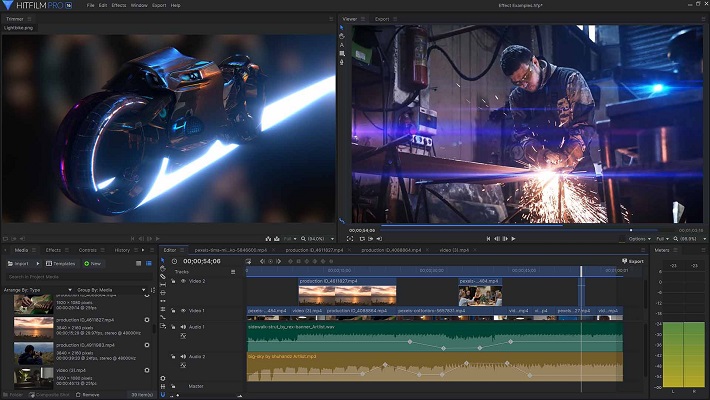Top 5 Best User-friendly Video Editing Software for Beginners
Anyone can create expert videos swiftly and efficiently. It would be best if you have the right tool with you. When it comes to video editing software, there exist so many possible options. It’s exceptional to have alternatives. However, it could be time-consuming to find the right one. One of the main problems with a few video editing software is that it’s too complicated for the needs of an everyday user.
Finding beginner-friendly software is a priority if you create a project or work on a new videography art. Apart from being easy to use, you’ll need to glance at other features such as compatibility with your operating system, price, features, and support.
In this article, we reveal a few video editing software for beginners. We’ll explain each in detail below but find our shortlist below if you’re just interested in the name of the top picks.
Most helpful video editing software for beginners
VideoPad Editor

VideoPad Video Editor appears to be a simple and easy interface, which meets the pattern of most professional video editors. You can easily create amazing videos and can do basic editing tasks. If you regularly create videos for different social media platforms or family and friends, VideoPad Video Editor will be an excellent option. While it doesn’t hold an ample variety of high-level features, the essential video editing functions satisfy beginners and video editing practitioners. The mild interface of the video editor makes the whole process enjoyable.
If you’ve regularly used video editor software for Windows, VideoPad Video Editor will look easy. You need to load the video clips, sound, and image files in the project. You can pull them into the platform’s timeline and cut everything commonly.
VideoPad Info
Developer: NCH Software
Initial release: 2008
Stable release: 2020
VideoPad unique features
• Text snippets
• Color correction
• Light balance, Etc

Pricing
Individual users can get the software for free. They can download it from the website. Professionals can either opt for purchase or a monthly VideoPad pricing plan as per their requirements after a free trial. The VideoPad pricing plans are:
Master’s Edition - $69.95
Master’s Edition Annual Plan - $4.95/month
Master’s Edition Quarterly Plan - $5.50/month
Home Edition - $39.95
HitFilm Express

HitFilm Express gives an accessible video editing interface with professional-grade VFX tools and features to create unique content, films, or gaming videos. Classic for beginners, gamers, YouTubers, or any creative without funds. HitFilm Express makes selecting actors from the green screen simple with broadcast-quality chroma keying. Gain control over edge detail, color correction, and exceptionally advanced keying features.
HitFilm Express assists your workflow to the next level. They seamlessly blend a comprehensive collection of features providing beginners and professionals everything they need for their project.
HitFilm Express Info
Developer: FXhome
Initial release: 2019
Stable release: 2021
HitFilm Express unique features
• Combined timelines
• Color coding
• Layer and track locking
• Animation tools
• 3D camera projection
• Audio Hard Limiter, Etc
Pricing
HitFilm Express users can get the software for free. They can download it from the website. Professionals can either opt for purchase plan as per their requirements after a free trial. The pricing plans are:
HitFilm Pro: $299
HitFilm Studio: $497
VSDC Free Video Editor

VSDC is a video editing tool that allows more than a standard set of tools. It gives worthy features covered around a simple and intuitive interface. VSDC Free Video Editor encourages video formats, such as AVI, MP4, MKV, MPG, WMV, 3GP, FLV, etc. It also supports the following image files: BMP, JPG, PNG, PSD, ICO, TIFF, etc. There is several video effects at your fingertips in this application.
There is various audio effects and filters to audio tracks in video and audio files. You can use sound normalization, volume correction, echo, reverberation, equalizer, and more in-depth tools.
VSDC Free Video Editor Info
Developer: Multilab LLC
Initial release: 2011
Stable release: 2021
VSDC Free Video Editor unique features
• Trimming, cropping, rotating, flipping,
• Resizing, quality, and resolution settings
• Video stabilization
• Text and subtitles insertion
• Text effects
• Snapshots, Etc

Pricing
The free version of the VSDC Video Editor comes up with the option to upgrade to the pro version from within the app. The Pro version costs $19.99 per year.
OpenShot Video Editor

OpenShot Video Editor is an easy yet robust video editor created to ease the work, quick to discover, and powerful. OpenShot Video Editor is open-source software with no strings attached.
The Video Editor comes with a great range of features. Add 3d animations, video effects, adjust or slow timings, and more. Create professional-level productions with this simple learn software.
OpenShot Info
Developer: OpenShot Studios, LLC
Initial release: 2008
Stable release: 2020
OpenShot unique features
• Cross-Platform
• Trim & Slice
• Animation & Keyframes
• Unlimited Tracks
• Video Effects
• Audio Waveforms
• 3D Animations
• Slow Motion & Time Effects
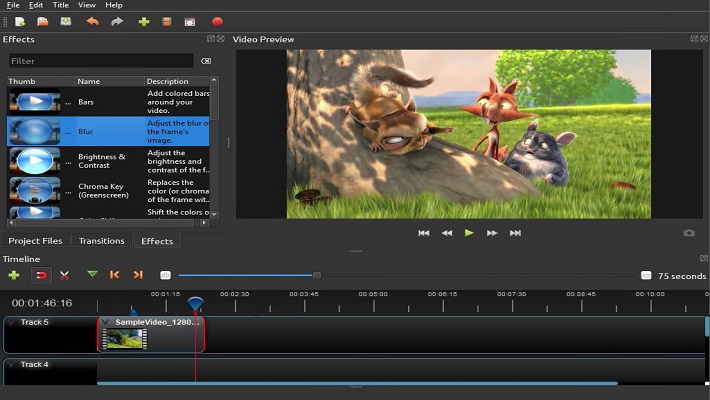
Pricing
OpenShot is a free software version for beginners but not suitable to professionals.
VideoProc Video Editor

VideoProc is the No. 1 intelligent video clip processing software for Windows PC. Up to 47x real-time much faster, VideoProc’s unique advanced technology can also quicken video clip transcoding and processing while enhancing file dimension and outcome video top quality.
VideoProc can be used to edit virtually shot videos, including iPhone, Android, GoPro, DJI, or any 4K DSLR or mirrorless camera. It holds more than 70 formats, and you can even use videos of 8K resolution.
VideoProc Info
Developer: Digiarty Software, Inc
Initial release: 2006
Stable release: 2020
VideoProc unique features
• Support Video clip
• Support shaky video clip footages
• Takes action webcam video clip.
• Noise Eliminate or reduce unwanted background/wind sound easily.
• Make GIF Turn video clip into GIF,
• Add Watermark your video clip with text, logo design, photo or timecode Etc.
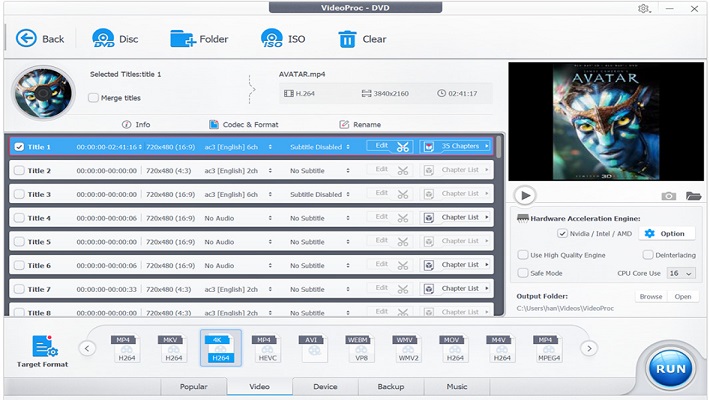
Pricing
Paid plans start at $29.95 for one year for one PC